EDITOR’S NOTE: This letter was shared with us from the Foundation Fighting Blindness. It is by chapter member Brent Tottman. We have been granted permission to share.
Hello all,
I am 63 years old and was diagnosed with Retinitis Pigmentosa when I was 21. Around the time I turned 50, contrary to the typical RP sufferer I lost my remaining central vision but still have a small amount of peripheral vision. Then as now, I could no longer read or write without some sort of magnification so that my peripheral vision can make out the letters. But this is a very time-consuming process and very frustrating. It means that watching TV is also equally frustrating as much of what is on screen is missed. So, this is the point of me writing:
How do others with similar sight loss entertain themselves at home? My hope is that you may learn some tips and that others may share their sources of entertainment as well.
At 63, I am retired, live alone, and am consequently housebound. Alone, I do not have a family that my listening habits might annoy. However even alone, 90% of the time I still wear wireless headphones, true headphones, not earbuds, as they have on-ear cushioning and are so comfortable I can wear them all day long and they give me the freedom to go about my day not tied to one room and I can complete all my indoor and outdoor chores while being entertained.
The subjects I plan to cover are:
- Audio Description (AD) of video programming.
- Computer media playback.
- Digital talking books.
Don’t hesitate to contact me at email [email protected] if you have any questions as I am not going into any great detail, just making sure people are aware of what is available.
Audio Description (AD) of video programming.

In 1980 WGBH started to describe a small amount of PBS TV shows. This service has been given several labels: Audio Description (AD); Video Description (VD); and Described Video Service (DVS). In 2000 the FCC tried to mandate to the 4 network TV channels that they broadcast a quota of hours a quarter containing AD. This had a bumpy start as it was felt the FCC had no right to impose this requirement. But in 2012 it was established that they could. Slowly but surely the network stations have been meeting this quota. AD is a secondary audio track that has someone describing the action in a program during the natural dialogue pauses. Turning on this feature is device-specific – most TVs for example have the ability to turn on or off this SAP (Secondary Audio Program) feature, as do DirecTV and Xfinity. But be aware some channels also use the SAP feature to broadcast in Spanish, nothing to do with AD. In 2008 Netflix started their streaming service, and a concerted effort was put forth to convince them to add AD to their releases, but time and time again they refused, giving a myriad of excuses. A Canadian businessman was relentless with this quest and in 2014 began efforts to start his own streaming service for the visually impaired. In early 2016 this service was available to the public. By the end of 2016, lo and behold, this is what it took to “encourage” Netflix to offer AD. Initially, the programming was limited, but today there is a vast amount of content available with AD.
A sidebar on Netflix- their prices started to climb, but I stuck with the basic service which is not High Definition (HD) and of course HD is a waste for high levels of sight loss, however, AD is still available at this $8.99/month service level. One further restriction at this level is that Netflix can only be watched on one device at a time, and I can see this being a reason for some to avoid this base level, but again it suits me fine.
Because Netflix added AD, I am sure that pressured others to follow suit. I don’t have a list of all services with AD, but my personal experience is that Amazon Prime Video has started offering it as does Disney Plus, of which I have yet to find a show that doesn’t have AD. So yes, that means you could watch all those old classics like Cinderella, Bambi, Lady and the Tramp, Jungle Book, etc. all with AD available!
Again, service-specific, there are different methods to turn AD on. This feature usually can be found on the service or program option page under Audio & Subtitles or if available under Accessibility options. If you watch a streaming service you will know that many allow you to set up profiles for each person, which is helpful with AD as once turned on, it stays on until turned off. So, if there were not profiles, someone in your household would be upset if they went to watch a show and AD was turned on and they were not aware of how to turn it off.
However, with DirecTV, the default is that SAP is always turned off and so if you watch live TV or watch a recorded program, each time you have to remember to turn AD on via the SAP feature. Thankfully, you do not have to tell your DVR to record the AD soundtrack, it is automatically recorded for you.
How do I watch streaming services? I use the Roku Ultra. This device has an Audio Guide, which not only reads what is on the screen for setup and navigation but once you launch one of the services (called “Channels”) you have installed (Premium channels of course require a subscription), then the Audio Guide enables you to navigate their offerings and whenever a show is highlighted the Audio Guide announces the details of the show including a synopsis of the plot.
What about AD itself? I have found that some of the voices that describe the action are dull and off-putting, but for the most part, are extremely useful in keeping up with what is happening and for me anyway, is not overly intrusive to the overall presentation. However, having it turned on with someone with sight is very disturbing for them as the description having to fit into the dialogue pauses can sometimes be before that scene has occurred or way after it has occurred, but for us that cannot see much of what is going on, is a godsend and makes it more like a radio drama! As there are 2 distinct audio tracks, it sure would be nice to direct the SAP to a pair of headphones and have the primary soundtrack go to the speakers, so that all watching could be happy. If anyone knows how to achieve this, please let me know.
For me to enjoy any program to the fullest, AD is essential, so for every program that sounds interesting, the very first thing I do is check to see if it has AD, sometimes this is easier said than done. With DirecTV for example, I have yet to see a program that carries AD be described as such. By that I mean DirecTV and other services, have schedules and listings of broadcasts, that show things like age rating, year produced, ratings, cast, genre, and more importantly they still show the “CC” for Closed Captioning for the deaf, even though as far as I know every show these days has Closed Captioning available, so why still have this in the listing. But there is no mention of AD to signify that it has Audio Description for the blind. You may say why have it, if you are blind you won’t see it anyway, but as I say even DirecTV has an Audio Guide like the Roku, that reads what is on the screen, but as there is no such indication it makes finding programming that has AD challenging.
A few negatives: I love music and of course to insert the description during dialog pauses, means the description is often inserted during the music soundtrack and other pertinent sound effects by lowering that soundtrack volume, which I guess is a small price to pay to get a full grasp of what is happening on screen.
With some programs, the volume of the soundtrack is louder or quieter than the Audio Description, but by messing with the volume controls you can usually come up with a decent compromise.
For whatever reason, I have found that with some channels, when AD is turned on, that sound will only come from one speaker, which is very distracting, Thankfully, this is rare.
Here is something else I have observed over the past year or two – although PBS started the ball rolling in the ’80s, I am finding fewer and fewer adult programming has AD, but thankfully, children’s content is rich with AD. My guess why adult content is being ignored is because of lack of funding. I am constantly reaching out to PBS and TPT asking why the lack of content these days and have not received a definitive answer. I believe if more people put pressure on PBS and TPT to increase the amount of programming with AD, they may respond favorably. The reason I feel alone in my efforts is that a year or so ago I noticed AD was gone for all PBS programming. When this persisted for a week, I contacted them and their response was, “Thank you for notifying us, you are right, we needed to turn the feature off for a general technical update and forgot to turn it back on.” That very same day AD was back. So, they obviously did not get many complaints. So, people, be vocal: request more PBS/TPT AD programming, be vocal with complaints and our voices will be heard!
On an encouraging PBS note, they too have a streaming service called “PBS Passport” which currently does not have AD, but recently I received a response that in early 2021, if testing goes well, AD will be available on Passport, but they still need to be pressured to add AD to more programs. Many of the PBS dramas are British in origin and being British myself, I know this content is created with AD available, but PBS has chosen not to include it, as I say, more than likely because of the added expense.
Computer media playback.

In 2008 I purchased a system from creative labs that is no longer available, but I am sure there are other similar products that transmit wireless sound from a PC to remote receivers distributed around the house and plugged into either powered speakers or sound systems and, in one case, my wireless headphones. Due to the limited range for Bluetooth, this was not an option for me. In total I have 3 Creative transmitters and 6 receivers, transmitting from my PC or TV and thirdly from an internet radio I have from Grace Digital. The Creative transmitters and receivers are connected either by USB, 3.5mm mini-jack or RCA stereo cables. Each unit is about the size of a paperback book and only takes seconds to move around the house if need be. The receivers can all be active at once, so if I am real active and headphones just are not practical I can route the sound to every room I am wandering between, not missing a thing.
What do I listen to?
It seems most radio stations these days, besides broadcasting over the air, also broadcast online and so can be listened to in great clarity, with no cost or subscriptions needed, of course. As it is the internet, you can listen to stations from around the globe. For example, if you lived in Seattle and moved to Minnesota and had a favorite Seattle station, you can still listen to it. You can even tailor your own radio station using a free service like Pandora, by just supplying a favorite song or artist and the service plays songs similar to your choice and is a great way of finding new favorite artists.
In these times, we are all familiar with Zoom. As the video is useless for me, I instead can attend church services or webinars while again not tied to a chair or screen. Also with ZoomText, the screen reader software I use, if an email arrives in my inbox while I’m out pulling weeds, for example, listening to something, ZoomText kindly announces the email arrival, who it is from, the subject, and the first line of the message – very handy!
Another great source of entertainment available online is access to the BBC. Not for their TV programming, of course, as this content is restricted, but their radio broadcasts are not, and using their Sounds service, we all have access to everything they broadcast over countless stations, offering a myriad of plays, podcasts, gardening, comedies, news, etc., all on-demand, so you can pause, rewind, etc. Here is an example of just one channels’ offerings:
https://www.bbc.co.uk/schedules/p00fzl7l
This link will take you to the current day’s listing of programming and as the UK is 6 hours ahead, you will only be able to listen to that point. For example, if you follow this link at 6am central time, you will only be able to skip ahead to programs up to noon that same day. However, BBC Sounds enables you to go back an entire month of programming using the dashboard at the top of the page.
If you find this enjoyable, remember this is just one station, you will find much more variety at the BBC Sounds home page where it lists all available stations from around the UK:
https://www.bbc.co.uk/sounds
I have a 3TB hard drive plugged into my router, which is loaded with recordings I have made of all my CDs and vinyl records, plus many other recordings, like the bible. As an example, I can have the Bible read to me while going about my day. As this media is plugged into my router, my PC doesn’t even have to be turned on to access all this media but can use any of my other media players that access my network, the Roku for example.
I do not know if this belongs here, but last Christmas I asked my son for a way to record ad hoc thoughts and reminders as of course I /we cannot write ourselves notes anymore. I expected him to get me a voice recorder. Well, he did, but also got me an Amazon Echo device. Interestingly it was the Echo Show 5 model, which has a screen, which I thought would not be useful, but is, as like a smartphone, it can be set to read what is on the screen using finger gestures. Here are just a few things the Echo device can do:
Make phone calls, by saying “Alexa call mum” or “Alexa video-call mum.” I think in this instance, Mum may need to have a video Echo device, but with just a regular phone call, it will call their phone.
The Echo device can take notes, create lists, set reminders, set alarms, tell jokes, again play any radio station from around the world, tell you the current weather and forecast, be an intercom if you have multiple devices so you can announce “It’s dinner time.” One feature that’s really nice with an Echo Show device is that you can hold an object in front of its camera and ask, “Alexa, what am I holding?” to help identify pantry items, for example. These are just a few of the things an echo device can do, so I highly recommend it and most are activated by voice command which can be very nice. Imagine the Echo device waking you to your favorite radio station. If you want a snooze, instead of reaching over to press a snooze button and knocking your alarm to the floor, with the Echo, all you do is say “Alexa snooze for 20 minutes” without moving a muscle – job done!
Digital talking book
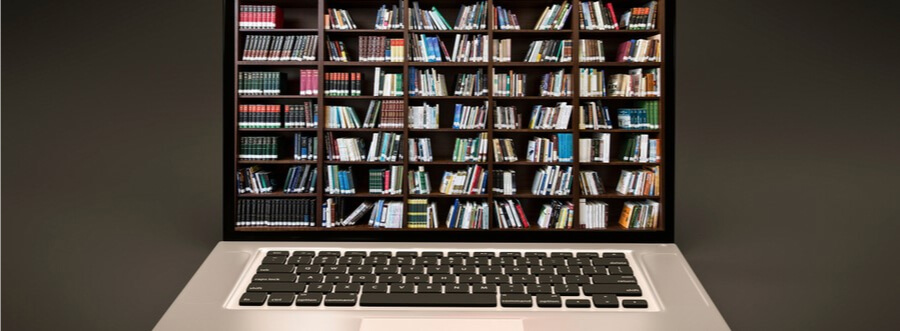
Prior to 2010, I used a tape recorder supplied by the State Services for the Blind to playbooks sent from the National Library Service (NLS) for the blind. Some people seemed to love this, but for me, it was so cumbersome having to order books on cassettes and waiting for them to arrive. Sometimes one book required up to 6 cassettes and then when you were done, somehow you had to mail all these cassettes back in the plastic boxes they arrived in. At least there was no expense as it was sent USPS “Free Matter for the Blind”, but it was still a pain. However, in 2010 the NLS introduced digital players which are much more portable units that play cartridges and a book easily fits on one of these cartridges. You can continue to order these cartridges through the mail as before, but much more convenient is that you can download the books from the library onto your PC and then load them onto your own cartridge to play them and no need to return anything. These cartridges you can order are big enough in capacity that they can hold multiple books at a time. When you turn on the player, it tells you the books on the cartridge, which one you are currently listening to, and by pressing the play button you are off You can remove the cartridge and put it back in and it still remembers where you are up to with each book. This is so much easier than the old cassette method and you have free access to all the books in the library, which, being the Library of Congress, is extensive and the only thing you have to pay for is the personal reusable cartridge and a USB cable to connect to your PC if the book download is the route you choose, or, if you stick to the USPS mailing mode, then there is zero out of pocket expense.
If this is something you are interested in learning more about here is a good starting point:
https://nlsbard.loc.gov/login
At the bottom of this page you select the Minnesota library which is in Faribault.
Or you can email them at [email protected]




Thank you for sharing your experiences with Retinitis Pigmentosa and how you stay entertained at home. Your insights into accessible entertainment options like Audio Description (AD) on streaming platforms are invaluable. Your tips on using devices like Roku Ultra for navigation and accessing digital talking books demonstrate creative solutions.
Best regards,
[Lily]